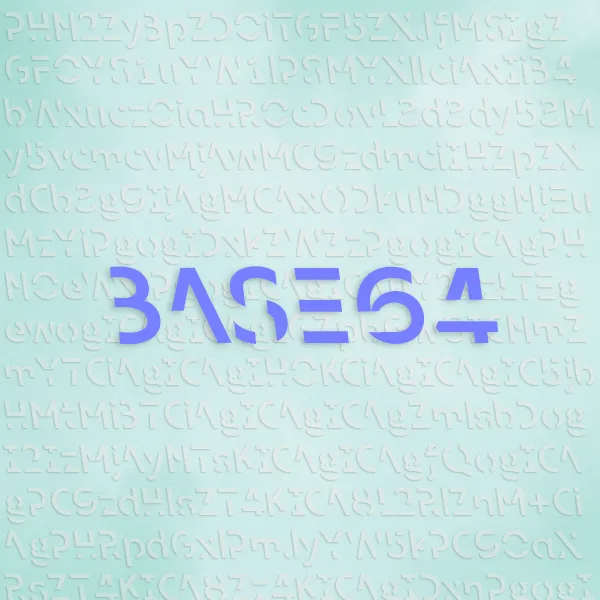Make a basic site using Github Pages. View Last post
Preface
When I first learned website hosting, I initially hosted my first website on a raspberry pi. However, limited by the performance of the pi, it was not a success.
Two years later, Github launched Github Pages, a free service that provides static website hosting (meaning the viewers have limited options to interact with the site, but enough for a personal portfolio).
I will briefly talk about setting up Github Pages, although there are many guides online that guides you though it if you encounters any problems.
When I started, I followed this guide: Getting Started with GitHub Pages
What you will need
You need a github account. Web domain is not necessary, but I will talk about that later if you want to use your own domain like I do. Since website domains are billed on a monthly basis, I recommend you purchase your domain after you have a pretty good website developed to save some money.
Starting with basic
Now, let’s make a working website! Remember the super simple index.html that I asked you to make in the previous post? It will come into handy to test if the website is up and running.
Go to Github and take a look at your user name, while you can freely set “Display Name” (In my case, Hongjun Wu) to whatever you want, you have a unique user name (In my case, errrneist).
Make a new repository, called “YOUR_USER_NAME.github.io” (In my case, errrneist.github.io). Once you created that repository, click the “Add File” button on top of the “Code” page, and choose “Upload Files”. Drag the “index.html” into the prompted box, and select the green “Commit Changes” button at the bottom of the page.
Next, we want to tell Github that we intend to publish contents in this repository as a website. Go to “Settings”, there is a bar on the left, and at the bottom of the bar there is an option called “Pages”. Select “Pages”, as a special repository, you should see the page is published under the domain we specified above. If not, there should be an option letting you to publish the website. Once published, wait five minutes to allow the server to refresh itself, and type the domain in the address bar of your favorite explorer, and you should see “Hello World”.
Congratulations! You just published your first website. It might sound so simple, but it is a significant accomplishment.
Sometimes, you just need to give credit to Bill Gates for buying Github and provide such an awesome free service with his wealth. I know, he is still one of the biggest capitalists and I should not promote capitalism here, but I still need to give credit to what is done right.
End Words
This is a short post, but it’s useful. I will elaborate on advanced site structure in the next post.