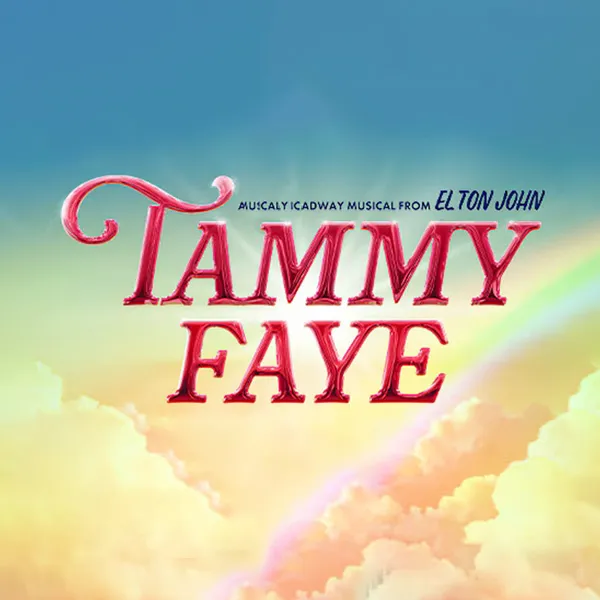An article I wrote to conclude my volunteer work and teaching this autumn at the Roosevelt Island Senior Center.
The Senior Citizen's Learning Curve of Smart Technology
Reflections on Teaching Senior Citizens with Using iOS Devices
Hongjun Wu
hw434@cornell.edu
Introduction
It is really easy to take many things for granted. To me, knowing how to use a smartphone is as natural as breathing. I don’t need to think about how to use them, and they simply work. With Apple products that are designed to give its users a “It just works” experience, my iPhone to me is essentially a plug-in to my body that I can accomplish whatever I want it to do with a swipe of finger.
We live in a world where the knowledge of using a smartphone is essential. One can use it like their credit card, camera, flashlight, planner, voice assistant, web browser, and of course, telephone. This little piece of technology on our palms helps us take care of every aspect of our life. So I often think, smartphone interfaces are so intuitive these days, I can’t imagine anyone who doesn’t know how to use them.
The First Class
When I took the job of teaching the web literacy course on Roosevelt Island Senior Center to help senior citizens with their iPhones, I had the same mindset. I prepared my first class with many different tricks on how to use advanced tricks on iPhones, thinking everyone would at least have some experience with their phones and doesn’t need another person to teach them how to take a photo by the pressing of a button.
I quickly proved myself wrong fifteen minutes into the class. Many seniors struggle with basic operations like unlocking their phones, finding where apps are, etc. I was planning to go over how to add filters to photos in their phones, but I instead spent a big chunk of time helping everyone find where the “Photos” app is located on their phone.
To me, the “Photos” app is very self-explanatory. It has a very good name and icon that takes me to all the photos that I took on this phone, and that is all it does. I could not believe someone nowadays who uses a smartphone doesn’t know what the “Photos” app means and where it is. So after I helped everyone find their “Photos” app, I asked them a simple question.
“Just curious”, I said, “What do you do in the past after you take a photo and you want to find it again?”
“It just disappears”, one of the seniors said, “and I don’t know where to find it ever again.”
It was at that moment, I decided to scratch off all the previous teaching plans that I prepared to teach. I felt there is a massive gap between my imagination of the level of familiarity people should have with their tech and reality.
“I want to teach you what you want to learn the most”, I said, “so please tell me, what do you want to know?”
“Everything.” One of the seniors said. “Nobody ever taught us how to use our phone”.
A New Classroom Experience
For all the classes I attended since I was small, the instructor would prepare the course materials, come to class, and lecture about everything. And that was what I originally anticipated to happen, but I wanted to try something new. A new classroom setting that better fits the seniors and me, so we can help each other and learn from each other.
I decided to only prepare one or two things that are very basic but very useful in my daily life, for example, swiping to the left on the lock screen to turn on the camera, or pressing on the flashlight icon on the lock screen to turn on the rear flashlight. Then I would ask the seniors what they want to learn or know the most, and teach whatever topic that they bring up so things I teach can make the most impact in their daily lives.
Instead of teaching the seniors what a function is, I opted to introduce the functions using a story-based scenario. For example, I started one of my classes with “I went home during the winter a couple of years ago, and my family decided to take a family picture so everyone could be in the same picture. But we couldn’t find another person to take the photo for us. What a bummer!”
“This happened before!” A senior said.
“So what’s your solution?” I asked.
“Well, we just ask someone in our group to sacrifice themselves and be the cameraman.”
“What if your phone can take a photo on its own without someone tapping it? Wouldn’t that be super neat?”
“Yeah!”
So I went on and explained the camera countdown feature, which is essentially just a button that one can ask their phone to count 10 seconds before taking a photo. I experienced an unprecedented enthusiasm when teaching that topic compared to any other classes I taught in the past (admittingly teaching college students machine learning wasn’t a very exciting topic), and at the end of the class, many seniors told me that they would try this feature to take a picture with their loved ones when they get home.
In fact, a few weeks into the course, one of the seniors came to me and told me that she’s been bragging and showing off the tricks I taught them to better use the keyboard on iPhone to her friends. As an instructor, I could not be more proud that the knowledge I shared made an impact on other people’s lives. However, that also led me to think, there are many, many people out there who also need this type of knowledge, and not many people are teaching them.
Accessible or not?
Companies, especially Apple, have since put effort into accessibility for their products to be better used for seniors and people who have disabilities. The idea is noble, everyone who has trouble using their phone can have a better, alternative way to interact with their device, but there is always room for improvement.
Take the most fundamental way to turn on accessibility settings on an iPhone for example, in order to choose the different accessibility tools, the required operation is triple press on the home button or side button. To most healthy people, rapidly pressing a button three times is a very easy task, but most of the seniors struggle with this operation either because their action time is slower or their ankles are swollen due to inflammation.
While the situation of accessibility in tech is improving every year as technology manufacturers add more features to their devices, more research and experimentation are still needed in order to make technology more accessible to all the user groups who need them.
Catching Up with the World
One of the students that left me a really strong impression was a retired doctor who worked for Weill Cornell Medicine and spent her life operating complex software in the hospital, but now she is having problems using her smartphone. She felt very defeated because she used to be able to operate complex software in the hospital, but couldn’t figure out a smartphone that she felt like everyone knew how to use.
In terms of difficulty in teaching, I don’t find these senior citizens much harder to teach than undergraduate students. In fact, they are much more focused, and the atmosphere they bring to class is charming. Patience and humbleness are what I find really important to bring to the classroom. On one hand, working with these seniors requires a lot of patience, just like teaching anyone something new. On the other hand, the seniors don’t want to feel as if they are “incapable”, so I made sure to be humble every time I work with them.
Conclusion
From these seniors, I can feel a strong sense of the feeling of being left out. They used to pioneer the technology when they were young, but the learning curve of smart technology in recent years made it hard to catch up with the state-of-the-art tech widgets.
After all, in a few decades, I might become one of them, and my temporary advantage of knowledge in technology can be put to best use by sharing them with others. And I am all in for that.
Special Thanks
I want to thank Jane Swanson for helping me coordinating and connecting with the Carter Burden Networks, and Prof. Tapan Parikh for supervising my work. I also want to thank Lisa Fernandez and Yulisa Santana for helping me out with my practice at the Roosevelt Island Senior Center.